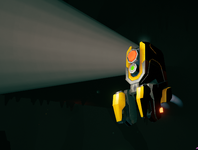APD-B317
| “ | Developed by R&D to support solo miners with mining, lighting, and fighting. The APD is not meant as a true replacement of a co-worker, but it is known to be a bit more reliable. The APD is popularly referred to as 'Bosco', but Management strongly disapproves the use of nicknames for equipment. Personification is known to cause depression among workers in the event of malfunctioning equipment. |
| — Item Description |
APD-B317, regularly nicknamed "Bosco" by the dwarves, is an All-Purpose Drone that accompanies the player during solo missions or lone multiplayer missions. Bosco can be directed using the [Shout] command and the Laser Pointer. He can mine minerals, fight off enemies, revive the player should they go down, and helpfully light up locations using his spotlight.
In solo mode, Bosco will remain with the player for the entirety of the mission. He will also appear if the player is alone in a multiplayer match, immediately self-destructing upon the entry of another player. However, if all players but the host leave the game, Bosco will respawn.
Using the [Shout] command will make Bosco abandon his current task and come to the player's location. If the player shouts while Bosco is close and carrying a heavy object, he will throw said object towards the player, allowing them to catch it more easily. Otherwise, he will simply drop it.
Bosco cannot be affected by environmental hazards, nor will enemies target him.
Functions
 Mining
Mining
The player can direct Bosco to mine minerals and tunnel through compacted dirt. He can't be used to mine through common/solid rock unless there is a large resource in it, whereas he will stop excavating as soon as the resource is freed. Bosco must be manually ordered to mine deposits with the Laser Pointer; he won't automatically mine out anything by himself. When in mining mode, Bosco will ignore enemies. Equipping the Mining Expert modification greatly increases the speed in which Bosco mines.
Gold and Morkite mined by Bosco are not affected by the Pots O' Gold or Dark Morkite beers, as their respective boosts to Gold and Morkite acquisition only apply when using the Pickaxe.
Bosco can be directed to dig out large objects such as Aquarq, Jadiz, Alien Eggs or Mini-M.U.L.E. legs - anything the player can carry, Bosco can carry too. When directed to mine out a large object, he will emit a sound upon uncovering it, then automatically pick it up and start slowly moving towards the player. If Bosco is within 10 meters and has line of sight to the player while holding an object, using the [Shout] command will direct him to throw it at the player. Otherwise, he will simply drop it. In any case, the player can catch the object with the default [Interact] key.
Bosco cannot deposit large resources on his own; the player themselves are required to pick up whatever he is carrying and deposit it in the M.U.L.E., Mine Head, Mobile Refinery or Drop Pod. He also cannot pick up small ore chunks, brewing ingredients, or secondary objective resources (with the exception of Gunk Seeds, but only after they've been freed from their sacs).
During Escort Duty missions, Bosco can be directed to mine the tips of Ommoran Beamers off, ceasing their energy beams.
When directed to mine, a holographic blue pickaxe icon will appear above Bosco until he is finished. His spotlight will also turn blue.
 Combat
Combat
Close Range Combat
Bosco is armed with a pair of submachine gun-type automatic weapons for close-range combat and will automatically use them to engage any threat he encounters, provided the threat is within a certain range of both himself and the player. Bosco can quickly kill off small creatures such as Glyphid Swarmers, though his low damage is less effective against larger creatures such as Glyphid Praetorians, thus requiring player cooperation to defeat tougher enemies.
If the player is ensnared by a Cave Leech, a Nayaka Trawler or a Mactera Grabber, they can have Bosco prioritize rescuing them by calling for him via the [Shout] button.
To direct Bosco to attack a specific enemy, the player must mark it with the Laser Pointer. Bosco will not automatically engage passive or friendly creatures unless directed to by the player. Additionally, Bosco will engage any parts of the Korlok Tyrant-Weed only after the battle is activated.
Bosco's primary weapon can be modified to deal increased damage and/or have a chance to electrocute targets.
When engaging an enemy (either by player command or under his own initiative), Bosco will display a holographic, red-outlined fist icon over his chassis, and his spotlight will turn red.
Rockets
After the Rockets modification has been purchased and equipped, Bosco will gain the ability to fire explosive rockets. Rockets are fired by clicking the right mouse button (PC) or pressing the left trigger (Xbox) while holding the Laser Pointer. Bosco will fire a rocket at the creature or space marked by the player, although terrain obstacles in the direct path between Bosco and the designated target might be hit instead. Rockets will automatically regenerate over time, similar to Flares. Rockets can also be enhanced in various ways through modifications, such as being able to shatter Armor, freeze enemies, scare enemies away or cause bigger explosions.
Like any other explosive, rockets can destroy terrain. This gives them a potential, if unconventional, use for destroying terrain in hard-to-reach areas if necessary, such as freeing resource chunks, disabling Ommaran Beamers protecting the Ommoran Heartstone (if aimed at the tip) or removing the hazardous effect of Volatile Uranium (if aimed at the center).
 Reviving
Reviving
If the player ends up incapacitated, Bosco can rescue them by reviving them. He will do so by flying over to the downed player and defibrillating them with his hands. He will let out an electrical shock before reviving the player, which scares away any surrounding enemies. While Bosco will always attempt to revive the player automatically, they can still call him over by using the [Shout] command.
A display on the back of Bosco's chassis indicates how many revive charges he has left. The amount of charges is also displayed on the HUD, and can be increased using modifications. If the player is downed when Bosco is out of charges, the mission will fail.
While reviving the player, Bosco displays a green, holographic heart icon with an upward-facing arrow in it above his chassis.
 Light
Light
When aiming at a location that isn't a mineable resource, dirt, or an enemy, using the Laser Pointer will direct Bosco to fly over to the target location and shine his spotlight on whatever you're aiming at for up to 20 seconds or until ordered otherwise. This light can be enhanced with the "Let There Be Light" modification.
While using his spotlight, Bosco displays a holographic yellow lightbulb icon above his chassis. His spotlight also turns yellow.
 Repair
Repair
Exclusive to On-site Refining missions. When selecting the buildable node of a pipeline, Bosco will start constructing the pipeline until it is finished, or he will repair it if it is leaking (it can be cancelled if the player makes a new order or uses the [Shout] command).
Note that Bosco cannot lay the pipeline frameworks - solving the pathing puzzle is entirely on the player. Another thing the player must keep in mind when marking pipes is that their marker must be close to the section that requires attention.
While building/repairing, Bosco displays a holographic blue wrench icon above his chassis.
 Guard
Guard
Prior to Season 01: Rival Incursion, Guard was exclusive to Escort Duty missions.
When selecting either the Drilldozer or Hack-C, Bosco will focus on defending it (This can be cancelled if the player makes a new order or uses the [Shout] command). While defending, Bosco will not follow the player and will stay in the vicinity of the Drilldozer or Hack-C until ordered otherwise; this includes after retrieving the Ommoran Heartstone.
While guarding, Bosco displays a holographic red shield icon above his chassis.
 Vacuum
Vacuum
Exclusive to the Lithophage Outbreak mission mutator. Bosco is able to vacuum up foam distributed by the LithoFoamer in a manner akin to the LithoVac. He will do so automatically, but can be easily interrupted by any nearby enemies, in which he will cease vacuuming and engage them. The player can manually order Bosco to clean up by marking any foamed areas, which will make him prioritize vacuuming up the foam while ignoring any hostile activity.
Note that Bosco cannot apply foam - the application of it is entirely on the player.
While vacuuming, Bosco displays a holographic pink vacuum icon above his chassis.
Modifications
Since Update 20: Bigger, Better, Bosco, Bosco can be customized using modifications. Modifications can be purchased and equipped using a special terminal in the Space Rig.
Unlike other modifications, player rank is used instead of character level.
| APD-B317 Modifications | ||||
|---|---|---|---|---|
| Mod | Description | Effect | Price | |
| Tier 1 | High Velocity Rounds |
+2 Damage | The primary damage of the weapon is increased. | |
Extra Revive |
+1 Revive | One extra revive kit to bring back to action an incapacitated dwarf. | ||
Mining Expert |
+100% Mining Expert (Mining speed) | Improves Bosco's capabilities to mine minerals, dirt, or any kind of terrain. | ||
| Tier 2 |
Rockets |
+2 Rocket Attacks +120 Rocket Area Damage +2.5m Rocket Damage Radius Rocket Regeneration Time: 90s |
A secondary weapon that can shoot explosive rockets. Bosco's AI is not ready to handle this kind of weaponry, use the Laser Pointer for manual activation. | |
| Tier 3 |
Let There Be Light |
+20m Light Radius | A significant lumens increase that can make the difference in some of the darkest caves. | |
Extra Revive |
+1 Revives | One extra revive kit to bring back to action an incapacitated dwarf. | ||
Extra Rocket |
+1 Rocket Attacks | Increases the total amount of rockets Bosco can fire before regenerating. | ||
| Tier 4 |
Fear The Rocket |
+50% Rocket Fear Factor | There is a chance to scare enemies away from the explosion of the rockets. | |
High Frequency Explosion |
+600% Rocket Armor Breaking | Higher chance for the rocket explosion to shatter armor. | ||
Cryo Explosion |
130 Cold Damage (Explosive Damage is removed) +1m Rocket Effect Radius Maximum Damage Radius: 3m |
Adds cryogenic liquid to the explosion of the rocket. Cold slows down enemies and can eventually freeze them. The explosion deals almost no damage, but the area of effect increases. | ||
| Tier 5 |
Bigger Explosion |
+2m Rocket Effect Radius | Increased area of effect for the explosion of the rocket. | |
Fast Regeneration |
-50s Rocket Regeneration Time | It takes less time for the rockets to be ready to shoot again. | ||
Overcharged Rounds |
+30% Electrocution Chance | Bullets coming out of the primary weapon have a chance to electrocute. | ||
Mastery
Each purchased modification advances the mastery bar by one unit.
Mastery unlocks:
- Three modifications – Abyssal Frost Bosco Paintjob

- Five modifications – Corporate Mint Bosco Paintjob

- Seven modifications – War Veteran Bosco Framework

- Nine modifications – Scorched Bosco Paintjob

- Eleven modifications – Primal Blood Bosco Paintjob

- All (13) modifications – Cyber Ninja Bosco Framework

Cosmetics
Bosco has a small array of different Frameworks and Paintjobs that can be unlocked as progression rewards as more modifications are purchased. Some can be acquired via DLC, Cargo Crates or Lost Packs.
| Framework | Unlock |
|---|---|
| Default Framework | |
| Obtained from APD-B317 Mod unlocks | |
| Obtained from APD-B317 Mod unlocks | |
| Obtained from The Yuletide Elf Hunt (2022) | |
| Obtained from Season 02 Performance Pass level 49 | |
| Obtained from Season 03 Performance Pass level 81 | |
| Obtained from Season 01 Performance Pass level 49 | |
| Obtained from Season 04 Performance Pass level 49 | |
| Obtained from the Order of the Deep DLC | |
| Obtained from the Order of the Deep DLC |
| Paintjob | Unlock |
|---|---|
| Obtained from APD-B317 Mod unlocks | |
| Obtained from APD-B317 Mod unlocks | |
| Obtained from APD-B317 Mod unlocks | |
| Obtained from APD-B317 Mod unlocks | |
| Obtained from Season 05 Performance Pass level 38 | |
| Obtained from Season 02 Performance Pass level 37 | |
| Obtained from Lost Pack | |
| Obtained from Season 01 Performance Pass level 26 | |
| Obtained from Season 03 Performance Pass level 35 | |
| Obtained from Season 04 Performance Pass level 57 | |
| Obtained from the Dark Future DLC | |
| Obtained from the Roughneck DLC | |
| Obtained from the Dawn of the Dread DLC | |
| Obtained from the Robot Rebellion DLC | |
| Obtained from the Biohazard DLC | |
| Obtained from the Decontaminator DLC | |
| Obtained from the Order of the Deep DLC | |
| Obtained from the Order of the Deep DLC | |
| Obtained from the Supporter Upgrade DLC | |
| Obtained from the Supporter II Upgrade DLC |
The Cyber Ninja and War Veteran frameworks were added in Update 26, then a plethora of different paintjobs were added in the 2020 Anniversary Update as additional progression rewards, along with a Supporter Upgrade DLC exclusive gilded paintjob.
Sound Effects
| Bosco Sound Effects | ||
|---|---|---|
| Sound | Variation | Audio |
| Angry | 1 | |
| 2 | ||
| 3 | ||
| 4 | ||
| 5 | ||
| 6 | ||
| Talk (Dig) | 1 | |
| Talk (Go to) | 1 | |
| Talk (Revive) | 1 | |
Gallery
Bosco mining Nitra. Note the blue pickaxe hologram above his chassis.
Trivia
- According to Bosco's description, Deep Rock Galactic advises against the personification of robots because of decreased morale in the event of a malfunction.
- Using the [Salute] command will make Bosco return it with a salute of his own and a robotic bark.
- Bosco will react to player-inflicted damage, startling upon being hit. However, these reactions are purely cosmetic, as he is invincible by all means and cannot be killed even by the player themselves.
See also
| |||||||||||
| |||||||||||||||||||||||||||||||||||||||||||||||||||||||||||||||||||