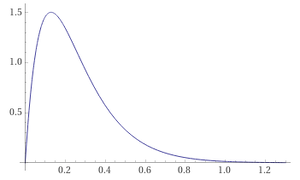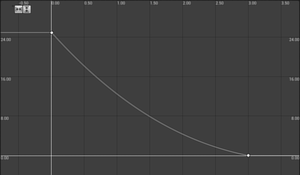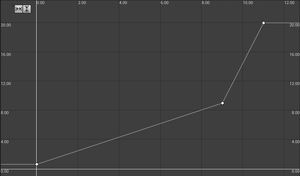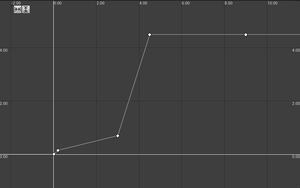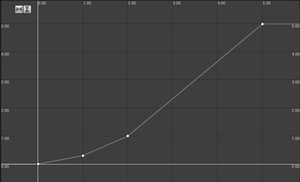Accuracy
This page is an in-depth, highly technical explanation of how all the different pieces of Accuracy all work together for weapons in Deep Rock Galactic. What is described on this page explains how Accuracy works as if the player is standing still. There are additional penalties to accuracy while moving, but this topic is already complex enough without having to account for them.
Overview
In the most abstract terms, Accuracy has two moving parts: the "bounding region" section1 that governs where pellets can be fired when the trigger gets pulled, and the "recoil" section that determines how far the bounding region gets displaced from the Original Aim Axis. At the start of the firing sequence, there is no Recoil so the center of the bounding region is perfectly aligned with the Original Aim Axis.
For the majority of hitscan weapons2, firing a shot causes the game to get the current horizontal and vertical sizes of the bounding region and use them to create an ellipse. All pellets fired per shot start with their trajectories perfectly aligned to the center of the ellipse, and then they get randomly displaced to anywhere within the bounding ellipse. The game does not favor putting the pellets closer to the center of the ellipse; it is a random roll for each individual pellet.
If the current Total Recoil is greater than zero, then the game displaces the center of the bounding ellipse from the Original Aim Axis before performing its random pellet distribution.
1. NOTE: what is referred to as the "bounding region" section is not referring to the crosshairs displayed on-screen in the player's HUD. Those are just approximations to help the player aim; they are not representative of internal values.
2. Autocannon, Boomstick, and Zhukovs are the three exceptions. They all use rectangular bounding regions, instead of ellipses.
Terminology
- Base Spread: This is the minimum bounding region (either ellipse or rectangle) across which pellets can be randomly distributed. It is the Spread value used when you fire the first shot while standing still.
- Current Bloom: This can only have a value between zero and Max Bloom, and is the current value of units that get added to Base Spread when the game fetches what the Horizontal and Vertical Spread values are.
- Spread per Shot: Every time a shot is fired, this value will be added to Current Bloom (cannot surpass Max Bloom).
- Spread Recovery Speed: If Current Spread is greater than zero (as in, at least one shot has been fired recently), then this is the value of how many Spread Units are subtracted per second from Current Spread until it returns to zero.
- Max Bloom: This value governs the maximum bounding region size such that neither its vertical nor horizontal values can surpass Base Spread + Max Bloom. If a shot gets fired and the added Spread per Shot would make Current Bloom exceed Max Bloom, Current Bloom instead just gets set to Max Bloom and some of the Spread per Shot is lost.
- Max Spread: This value is equal to Base Spread + Max Bloom, and is the largest region that can be used by the weapon's pellet distribution.
- Spread Curve: Certain weapons have a function that converts the Spread values from linear, intuitive functionality into non-linear outputs. It can be conceptualized as changing "Total Spread = Base Spread + Current Bloom" to "Total Spread = Base Spread + SpreadCurve(Current Bloom)".
- Original Aim Axis (OAA): Before the first shot gets fired, the Original Aim Axis is the center of the player's screen (and by extension the center of the crosshair displayed on the HUD). As the gun recovers recoil, it constantly tries to return the center of the crosshair to where the OAA is. The OAA remains stationary relative to the player's HUD whenever Total Recoil is greater than zero such that moving the crosshair down to counteract recoil also moves OAA down, and when the Recoil is falling off the crosshair will fall back down to where the OAA has moved to.
- Recoil per Shot: Every shot fired by hitscan weapons has its own recoil that decays over time and displaces the center of the bounding region by a small amount from the OAA.
- Total Recoil: This is the total displacement of the center of the bounding region (and your view) from the OAA. It is a rolling sum of all Recoil per Shots as time progresses. If only one shot was fired, then Total Recoil would be identical to one Recoil per Shot. However, if shots are fired faster than the Recoil per Shot can recover, then Total Recoil will continue to rise until it reaches an equilibrium where the amount of recoil being shed by the sum of all Recoil per Shots is equal to amount of recoil being gained by the next shot. Due to this rolling sum, increasing the weapon's Rate of Fire will also increase the maximum Total Recoil value because the equilibrium won't be reached as quickly.
Spread
Spread Variables Used
All of these variables can be found in the HitscanBaseComponent object associated with each weapon.
- MaxHorizontalSpread
- MaxVerticalSpread
- SpreadPerShot
- SpreadRecoveryPerSecond
- MinSpread
- MaxSpread
Spread Equations Used
Horizontal Base Spread = MaxHorizontalSpread
Vertical Base Spread = MaxVerticalSpread
Max Bloom = MaxSpread - MinSpread
Current Spread after firing a shot = min(Current Bloom + Spread per Shot, Max Bloom)
Current Spread(t) while Current > Base = max(Base Spread, Current Bloom - Spread Recovery Speed * t)
Converting Spread Units to Degrees
Similar to how the FoV setting in DRG can say "100 degrees" when in fact it's only 50 degrees deviation from the center, the Total Spread value is double of the useful value. That means a Base Spread of 3 would translate to 1.5 degrees, Total Spread of 12 would become 6 degrees, and so on. The halved values are far more useful for calculating the sizes of bounding regions at any given distance. As a result, in order to calculate the degrees of deviation from OAA, it's as simple as picking either Horizontal or Vertical Spread, getting the corresponding Base Spread value, add the Current Bloom (MinSpread < Current Bloom < MaxSpread), and then divide by 2 for ease of use in sin().
Spread Full Model
- The player presses the Fire button
- The game fetches the current values of Horizontal Base Spread + Current Bloom and Vertical Base Spread + Current Bloom, and uses them to form a bounding region (either ellipse or rectangle). If the weapon has a Spread Curve, it changes the lookup to Base Spread + SpreadCurve(Current Bloom)
- All pellets to be fired for this shot have their trajectories randomly displaced within the bounding region and then their hitscan collisions get checked
- The game tries to add the Spread per Shot to the Current Bloom value. If that causes Current Bloom to exceed the Max Bloom value, Current Bloom gets set to Max Bloom instead.
- If Current Bloom > 0 (equivalent to Current Bloom + Base Spread > Base Spread), then the game starts subtracting Spread Recovery Speed units per second from Current Bloom
- Repeat steps 1-5 for every shot in the magazine
- After enough time has passed, Spread Recovery Speed will reduce Current Bloom all the way to zero, bringing the Total Spread back down to Base Spread.
Recoil
DRG has modeled the recoil of their guns to use a Critically Damped Harmonic Oscillator function.
Recoil Variables Used
All of these variables can be found in the RecoilSettings property of the AmmoDrivenWeapon object associated with each weapon.
- Mass
- SpringStiffness
- RecoilPitch
- RecoilYaw
- CanRecoilDown
NOTE: CanRecoilDown is only true for Minigun, Autocannon, and Zhukovs. For all other weapons, the recoil can only go up, left, or right.
Recoil Equations Used
Natural Frequency
- Let Mass be represented by 'M'
- Let SpringStiffness be represented by 'S'
Total Initial Velocity
- Let RecoilPitch be represented by 'V'
- Let RecoilYaw be represented by 'H'
Recoil per Shot over time
NOTE: this equation returns the degrees of deviation of how far the center of the crosshair should move away from the OAA for this shot.
Example plot using Subata's default variables:
Maximum Recoil per Shot
Time for Recoil per Shot to reach 0.1
NOTE: the is shorthand for the LambertW function using k=-1
Recoil Full Model
- A shot is fired
- RecoilPitch is fetched and chooses between the up and down direction (if CanRecoilDown=True, else only up direction can be chosen), and RecoilYaw is fetched and chooses between either left or right direction.
- Using RecoilPitch, Mass, and SpringStiffness a Recoil(t) function is made to track the vertical recoil of the shot that was just fired. Similarly, RecoilYaw is used in a Recoil(t) function to track the horizontal recoil.
- The Total Vertical Recoil and Total Horizontal Recoil values start tracking their new Recoil(t) functions, respectively, and add the current degrees of deviation to their totals.
- When Recoil(t) falls below a certain value (modeled as 0.1), the two Total Recoil trackers discard that function from their running sums.
- The player's HUD is moved off of the OAA vertically by Total Vertical Recoil degrees and horizontally by Total Horizontal Recoil degrees. This has the added effect of moving the weapon's crosshair center off of the OAA too.
- Repeat steps 1-6 for every shot in the magazine
- After enough time has passed, all of the individual Recoil(t) functions will have fallen below the threshold (0.1 in this model) and both Total Recoil values will return to zero, also returning the HUD to the OAA.
Internal values per weapon
Table of baseline values
Disclaimer: these values were last updated using Update 34, Hotfix 5.
| Weapon Name | MaxHorizontal
Spread |
MaxVertical
Spread |
Spread
PerShot |
SpreadRecovery
PerSecond |
Min
Spread |
MinSpread
WhileMoving |
MinSpread
WhileSprinting |
Max
Spread |
RecoilPitch | RecoilYaw | Mass | Spring
Stiffness |
CanRecoil
Down |
|---|---|---|---|---|---|---|---|---|---|---|---|---|---|
| Subata | 1.5 | 1.5 | 1.5 | 7.5 | 0 | 0.5 | 3 | 3 | 30 | 10 | 1 | 60 | False |
| EPC | 1 | 1 | 0 | 0 | 0 | 0 | 0 | 0 | 30 | 30 | 1.6 | 150 | False |
| Warthog | 12 | 6 | 0 | 12 | 6 | 2 | 8 | 8 | 55 | 40 | 4 | 75 | False |
| SMG | 3 | 3 | 1.5 | 10 | 0 | 1.5 | 4 | 4 | [35, 40] | 7 | 1 | 40 | False |
| Minigun | 4.5 | 4.5 | 0.2 | 1 | 0 | 0 | 0 | 3.5 | 10 | 10 | 1 | 150 | True |
| Autocannon | 22 | 8 | 0 | 5 | 0 | 0 | 0 | 0 | 30 | 40 | 1 | 200 | True |
| Revolver | 1.5 | 1.5 | 7 | 6 | 0 | 1.5 | 4 | 8 | 130 | 10 | 2 | 65 | False |
| BRT | 2.25 | 2.25 | 1.2 | 5 | 0 | 1 | 3 | 4 | 30 | 10 | 1 | 70 | False |
| GK2 | 0.9 | 0.9 | 1.4 | 8.1 | 0 | 1 | 4.1 | 4.2 | 35 | 5 | 1 | 50 | False |
| M1000 | 1 | 1 | 3 | 8.5 | 0 | 1 | 5 | 5 | 50 | 5 | 4 | 70 | False |
| Boomstick | 35 | 10 | 0 | 5 | 0 | 0 | 0 | 5 | 120 | 10 | 2 | 100 | False |
| Zhukovs | 33 | 5 | 0 | 30 | 0 | 0 | 0 | 20 | 20 | 20 | 1 | 100 | True |
Tables of mods' and overclocks' effects
Disclaimer: these values were last updated using Update 34, Hotfix 5.
Subata
| Upgrade Name | Upgrade Effects |
|---|---|
| T1.A "Improved Alignment" | x0 MaxHorizontalSpread x0 MaxVerticalSpread |
| T3.B "Recoil Compensator" | -0.5 SpreadPerShot x0.5 RecoilPitch x0.5 RecoilYaw |
| OC "Automatic Fire" | x2.0 MaxHorizontalSpread x2.0 MaxVerticalSpread x3.5 RecoilPitch x3.5 RecoilYaw |
Warthog
| Upgrade Name | Upgrade Effects |
|---|---|
| T2.C "Choke" | x0.5 MaxHorizontalSpread x0.5 MaxVerticalSpread |
| T3.A "Recoil Dampener" | x0.4 RecoilPitch x0.4 RecoilYaw |
| OC "Magnetic Pellet Alignment" | x0.5 MaxHorizontalSpread x0.5 MaxVerticalSpread |
| OC "Cycle Overload" | x1.5 MaxHorizontalSpread x1.5 MaxVerticalSpread |
| OC "Mini Shells" | x0.5 RecoilPitch x0.5 RecoilYaw |
SMG
| Upgrade Name | Upgrade Effects |
|---|---|
| T2.B "Recoil Dampener" | x0.5 RecoilPitch x0.5 RecoilYaw |
| OC "Super-Slim Rounds" | x0.8 MaxHorizontalSpread x0.8 MaxVerticalSpread |
| OC "EM Refire Booster | x1.5 MaxHorizontalSpread x1.5 MaxVerticalSpread |
Minigun
| Upgrade Name | Upgrade Effects |
|---|---|
| T1.C "Improved Platform Stability" | x0.25 MaxHorizontalSpread x0.25 MaxVerticalSpread |
| OC "Exhaust Vectoring" | x2.5 MaxHorizontalSpread x2.5 MaxVerticalSpread |
| OC "Bullet Hell" | x6.0 MaxHorizontalSpread x6.0 MaxVerticalSpread |
Autocannon
| Upgrade Name | Upgrade Effects |
|---|---|
| T2.A "Tighter Barrel Alignment | x0.7 MaxHorizontalSpread x0.7 MaxVerticalSpread |
| OC "Big Bertha" | x0.7 MaxHorizontalSpread x0.7 MaxVerticalSpread |
| OC "Combat Mobility" | x0.7 MaxHorizontalSpread x0.7 MaxVerticalSpread |
Revolver
| Upgrade Name | Upgrade Effects |
|---|---|
| T1.B "Perfect Weight Balance" | x0.3 MaxHorizontalSpread x0.3 MaxVerticalSpread |
| T2.B "Floating Barrel" | -5.6 SpreadPerShot x0.75 RecoilPitch x0.75 RecoilYaw |
| T5.A "Dead-Eye" | -1.5 MinSpreadWhileMoving
-4 MinSpreadWhileSprinting |
| OC "Six Shooter" | x1.5 MaxHorizontalSpread x1.5 MaxVerticalSpread |
| OC "Elephant Rounds | x0.5 MaxHorizontalSpread x0.5 MaxVerticalSpread +5 SpreadPerShot +4 MaxSpread x1.5 RecoilPitch x1.5 RecoilYaw +3.5 Mass |
BRT
| Upgrade Name | Upgrade Effects |
|---|---|
| T1.B "Floating Barrel" | x0.7 MaxHorizontalSpread x0.7 MaxVerticalSpread x0.6 SpreadPerShot |
| T2.A "Recoil Dampener" | x0.5 RecoilPitch x0.5 RecoilYaw |
| OC "Micro Flechettes" | x0.5 SpreadPershot x0.5 RecoilPitch x0.5 RecoilYaw |
| OC "Lead Spray" | x4.0 MaxHorizontalSpread x4.0 MaxVerticalSpread |
GK2
| Upgrade Name | Upgrade Effects |
|---|---|
| T1.A "Gyro Stabilization" | x0 MaxHorizontalSpread x0 MaxVerticalSpread x0.5 MaxSpread x0.5 MinSpreadWhileSprinting |
| T3.A "Floating Barrel" | x0.5 RecoilPitch x0.5 RecoilYaw -0.65 MaxSpread |
| T5.B "Battle Cool" | Sets SpreadRecoveryPerSecond = 100 for 1.5 sec after kill |
| OC "Compact Ammo" | x0.7 RecoilPitch x0.7 RecoilYaw |
| OC "Overclocked Firing Mechanism" | x2 RecoilPitch x2 RecoilYaw |
| OC "AI Stability Engine" | x10 SpreadRecoveryPerSecond x0 RecoilPitch x0 RecoilYaw -5 MinSpreadWhileWalking |
M1000
| Upgrade Name | Upgrade Effects |
|---|---|
| T2.B "Better Weight Balance" | -0.9 SpreadPerShot x0.8 MaxSpread x0.5 RecoilPitch x0.5 RecoilYaw |
| OC "Hipster" | -0.3 SpreadPerShot x0.85 MaxSpread x0.5 RecoilPitch x0.5 RecoilYaw |
Boomstick
| Upgrade Name | Upgrade Effects |
|---|---|
| OC "Shaped Shells" | -25 MaxHorizontalSpread x0.5 MaxHorizontalSpread x0.5 MaxVerticalSpread |
Zhukovs
| Upgrade Name | Upgrade Effects |
|---|---|
| T3.B "Better Weight Balance" | x0.4 MaxHorizontalSpread x0.4 MaxVerticalSpread |
| OC "Gas Recycling" | x1.5 MaxHorizontalSpread x1.5 MaxVerticalSpread |
List of all known Spread Curves
Minigun
Revolver
GK2
M1000
| |||||||||||