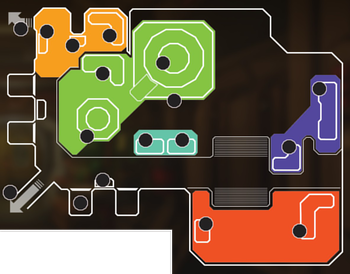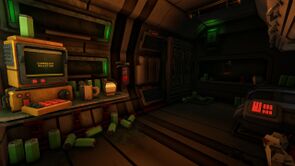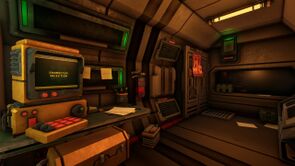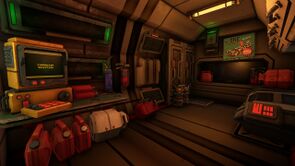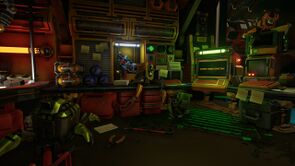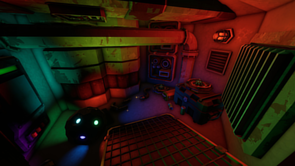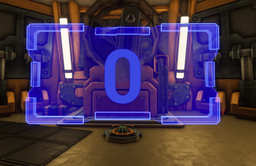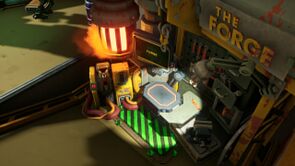Space Rig
| “ | At DEEP ROCK GALACTIC, we pride ourselves on having obtained practical dominance of the most lucrative belts of the Outer Rim. While our foolish and cowardly competitors generally regard these systems as too volatile or high-risk, to us they are home. At this time, we have a total of 87 ORBITAL SPACE RIGS in operation throughout more than a dozen Outer Rim systems, with 16 more currently under construction. |
| — Deep Rock Galactic Corporation |
The Space Rig is the 17th of 86 (formerly 87) orbital operation bases and drop pod deployment stations owned by the Deep Rock Galactic corporation.
It currently features the Mission Terminal, the Drop Pod, The Abyss Bar, the Medbay, the Wardrobe, the Personal Cabin, the Assignment Terminal, the Equipment Terminal, the Pickaxe Customization terminal, the Memorial Hall, the Drone Modification terminal, the Deep Dives terminal, The Forge, the Accessory Shop, the Mineral Trading Station and the Performance Pass terminal. The Space Rig is occasionally decorated during Seasonal Events. Season 04: Critical Corruption added an expansion to the left of the Barrel Kick near the Bar, having an arcade machine of a Jet Boots crate mini game, changed to be endless and have a leader board of others in your group and placeholder names.
Players spawn in their Personal Cabins, and can use the various terminals to trade minerals, customize their pickaxe, select missions, order beer from The Abyss Bar, and more. Throughout the Space Rig you can find many interesting things, allowing you to enjoy the game without having to venture into Hoxxes. In Season 3, a device to access the Miner's Manual was added, as a community requested feature. Season 3 also added decontamination sprays through most doors.
Description
When you leave your Personal Cabin, you will find yourself in a large, open hangar. On the ground floor you'll find the Mission terminal with a large hologram of the planet below, the Drop Pod, the Equipment terminal, the Drone Modification terminal, the Accessory Shop, the Wardrobe, a Mineral Trading terminal, the Abyss Bar, The Forge and Deep Dives terminals, two elevators, and the Medbay, located between the cabins.
Taking the elevators up to the middle floor, you will find two more hallways, 'Top Hangar' and 'Memorial Hall'. Taking the elevator in the 'Top Hangar' section will lead you to a restricted area where the previously green tunnel has been mysteriously sealed off.
A gravity calibration button is located above the Deep Dives terminal. Once pressed, it causes all players and other loose objects to be sent upwards towards the roof and set into a slow motion low gravity fall. In addition, there are 25 barrels you can kick around, including one green barrel. Certain barrel related actions will prompt special messages from Mission Control.
Areas
Communal Area
The communal sector are where the dwarves spawn, inside the Cabins, who also include the Key Performance Indicator (KPI) Terminal where you can view your personal statistics, milestones, and purchase Perks. There are four terminals, one in each of the four player cabins. Each cabin is subtly decorated around the personality and attribute of each class.
The other areas include the Wardrobe to equip Cosmetics and Armor Skins, the Medbay, and the Memorial Hall in the upper level.
With the Wardrobe you can equip and modify the appearance of your dwarves with the cosmetics that you bought in the The Shop or unlocked through the game.
The Medbay is a small room located between each of the four cabins. It contains two hovering All-Purpose Drones and four cryo-sleep chambers. You will respawn in this room with your teammates if you fail a mission or if you are harmed in the Space Rig, either by jumping through the barrel hoop or by becoming intoxicated at the Abyss Bar.
There are various monitors that can be found in the Medbay. The first can be seen most easily when respawning after a failed mission/being harmed in the space rig, located up near the ceiling. This screen displays details of the last completed or failed mission (depending on if the player reading did not survive). Another 4 screens are visible on an upper wall of the Medbay, which will display various stats for each player. These include:
- Number of times the player has been downed
- Number of times the player has passed out from being drunk
- A short notice text about the player
The Memorial Hall is a large room located in the upper area of the Space Rig, dedicated to the fallen dwarves who died for Deep Rock Galactic. The room contains the Promotion terminal, a scrolling screen containing the names of the Closed Alpha testers, and giant statues of the M.U.L.E and each dwarf.
Equipment Area
The Equipment sector of the Space Rig includes the Equipment, Drone Modification and Pickaxe Customization terminals.
Here you can manage the Equipment of your Dwarves. Everything can be upgraded, including your armor and your weapons. You can also choose your Perks and apply Weapon Skins. Every season release changes the weapon displayed on the Equipment terminal to have the Weapon Framework released in the corresponding season's Performance Pass.
Located right next to the Equipment Terminal, in the Drone Modification terminal, you can purchase and equip various modifications and cosmetics for your robotic assistant, APD-B317, Bosco.
The Pickaxe Customization terminal allows modification of the Pickaxe model into seven different parts. Obtained from Lost Pack, Prestige Assignments or Cosmetics DLC.
Equipment Terminal
Drone Modification Terminal
Pickaxe Customization Terminal
Mission Area
The Mission sector of the Space Rig includes the Missions and Assignments terminals and the Drop Pod.
The Mission terminal is where you select your next mission. Upon interacting with the console in front of the hologram, the terminal will display a selection of the available biomes of Hoxxes IV. Certain mission types will be available within each planetary region, such as Salvage Operations, Egg Hunts, and Mining Expeditions. The rotation of biomes and mission types within them will shuffle every 30 minutes in real time. Upon selecting a mission, the Drop Pod will power up, and its doors will open. The mission will be forcefully started if the host of the team stands inside it for 15 seconds, but this will be reduced to 5 seconds if the entire team is inside the pod with them. The Mission Terminal is locked for everyone except the host of a party.
The player can accept and abort Assignments, which need to be completed to access new terminals, Promotion, rewards and weapons via Equipment Licenses.
Mission Terminal
Assignment Terminal
Trade Area
The Trade sector of the Space Rig includes The Shop and the Mineral Trade terminal.
At The Shop you can buy new cosmetic items, armors and skins for your dwarves. Cosmetics are bought with ![]() Credits and Crafting Minerals or
Credits and Crafting Minerals or ![]() Phazyonite (the conversion is done with each unit of Phazyonite being equal to 200 credits or 2 minerals). All cosmetics must be bought individually per class. There is also a mastery system that will award 30 Phazyonites for every 25000 Credits spent on it, with each 1 mineral unit being equal to 4 credits; Buying with Phazyonite will still use the Credits and Minerals to calculate the mastery advancement.
Phazyonite (the conversion is done with each unit of Phazyonite being equal to 200 credits or 2 minerals). All cosmetics must be bought individually per class. There is also a mastery system that will award 30 Phazyonites for every 25000 Credits spent on it, with each 1 mineral unit being equal to 4 credits; Buying with Phazyonite will still use the Credits and Minerals to calculate the mastery advancement.
With the Mineral Trade, you can exchange your crafting resources for minerals and vice versa. This is a good way to get rid of your minerals in the late game for additional money, or to buy resources if you only need a couple of Crafting Minerals. The Mineral Trade terminal is locked behind a short assignment, and will be inaccessible until it is completed. Selling pays ![]() 50 per unit and buying costs
50 per unit and buying costs ![]() 150 per unit.
150 per unit.
Daily Deal
Every day the terminal offers a favorable deal for a limited amount of minerals. The deal changes at midnight GMT.
It can only be taken once per day per savefile, regardless of which class is currently active. To determine the offer, the game goes through the following list:
- randomly select any one Crafting Mineral
- roll between 50 and 200 to determine the amount offered
- flip a coin to see whether it's a buy or sell deal
- when selling to you at a discount, the game will remove anywhere from 30% to 70% of the base price, resulting in
 45–105 per unit instead of the usual
45–105 per unit instead of the usual  150
150 - when buying from you at a premium, the game will add anywhere from 50% to 200% to the base price, resulting in
 75–150 per unit instead of the usual
75–150 per unit instead of the usual  50
50
- when selling to you at a discount, the game will remove anywhere from 30% to 70% of the base price, resulting in
Note that in the case of buying from the player, the game shows a profit percentage 100% higher than it actually is. For example, if the game added 80% to the base price of ![]() 50 and paid you
50 and paid you ![]() 90 per unit, your profit would be 80%, but the Daily Deal screen would show "180% profit!".
90 per unit, your profit would be 80%, but the Daily Deal screen would show "180% profit!".
An assortment of procedurally-generated news is displayed in the ticker at the top of the mineral exchange window.
In the Season Terminal, you can progress in the seasonal Performance Pass and unlock exclusive cosmetics.
Leisure Area
The Leisure sector of the Space Rig includes The Abyss Bar with its Jukebox, Barrel Hoop mini-game, and the Jetty Boot arcade.
The Abyss Bar is a big section on the Ground Floor of the Space Rig. Here you can have a drink with your fellow Dwarves, dance to the sounds of a jukebox, or take rounds trying to hit a moving incinerator with barrels.
The Barrel Hoop is a game where you kick barrels into a metal ring, referred to as the "hoop". It moves from side to side on a guide. A counter just above the hoop shows you your current score and how many barrels you've kicked.
In the bottom of the Barrel Hoop bay, there are platforms and ladders to climb back up to where you kick the barrels from, as well as a small tunnel leading to the launch bay.
Jetty Boot
Jetty Boot is an arcade game, referencing Flappy Bird, where the player controls a boot with a jet propeller, the boot is constantly moving to the right and being affected by gravity, but the player can propel it upwards in short or long bursts; The objective is to get the most points; 1 point is awarded by passing through the hole in each wall, without getting hit. The game is also divided in levels, and hitting a wall will cause the Boot to be sent to the start of that level; The number of walls in a level is 5 + (level x 2). There is a highscore section in the game, which will display the name of who is playing, if they are suitable for it; Highscores are stored locally for each player save, and can be cleared by anyone in the same lobby. The game can randomly add scores to the arcade, check the table below for information:
| Name | Chance to play | Score Interval | Starting Scores | |
|---|---|---|---|---|
| Min | Max | |||
| Lloyd | 2% | 5 | 50 | 31, 20, 27 |
| Bosco | 2% | 5 | 40 | 22, 17, 14 |
| MC | 2% | 1 | 20 | 5, 8 |
| Mekill | 0.5% | 5 | 62 | N/A |
| Phil | 0.5% | 5 | 63 | N/A |
| Gravn | 0.2% | 19 | 80 | 10 |
| Johan | 0.2% | 10 | 85 | 10 |
Space Ball
Space Ball is a recreational activity that can be played on the Space Rig. It consists of a special multi-light ball that is thrown or kicked through colored goals to score points. The ball and goals can be found in a small maintenance room under the leisure area.
The goals are mechanical disks that display a screen to move the ball through, and must be placed down to allow the screen to appear. Moving the ball through a goal will result in 1 point being added to that goal in addition to cheering sounds. The goals will reset their scores to 0 if picked up off of the ground. Note that the ball cannot score if moved into a goal from behind, but it can move through and score in both nets at once.
The ball and goals cannot be brought into missions similarly to barrels.
Deep Dive Area
The Deep Dive sector of the Space Rig include the Deep Dive terminal and The Forge.
Access to the Deep Dive terminal is restricted to promoted Dwarves. Here you gain access to more complex missions, which are new every week.
The Forge is a special terminal on the Space Rig which is used by promoted, Veteran Dwarves, to craft Weapon Overclocks, Cosmetics, and redeem Mineral Containers acquired from Deep Dives, and special assignments.
Trivia
- The Space Rig used to have a blocked off room called the "Firing Range".
- The Equipment area has various Equipment as props, including the "Lead Storm" Powered Minigun, Platform Gun, Deepcore GK2, M1000 Classic, "Warthog" Auto 210, BRT7 Burst Fire Gun, and the Reinforced Power Drills.
- As of the Roughneck DLC, it is implied that the Space Rig is the seventeenth Space Rig out of the 87 around the galaxy. A specific hard hat/helmet showing a numbered designation is one of the cosmetic items included in said DLC. This is also the confirmed via the DRG information terminals where "DRG Space Rig 17" is shown at the bottom of the screens.
- As of Season 4: Critical Corruption, another Space Rig is mentioned in Mission Control's dialogue during the Part II: Turning The Tide assignment, Space Rig 5. Space Rig 5 was destroyed along with all hands after a rockpox meteor impact damaged the station's fusion reactor.
- After completing an Escort Duty mission and recovering the Doretta head, it will appear next to the Equipment terminal.
- The "Space Ball" appears to use the same model as the bottom part from the Patrol Bot.
- As part of Season 3: Plaguefall, the Space Rig is decorated with various lithophage materials contained in septic tanks. The mission terminal now has a red holographic Hoxxes with meteors raining down above along with test tube racks all around the main Space Rig area and patches of physical lithophage corruption on equipment. There are additional measures taken around the Space Rig as well to prevent the spread of the infection, with disinfectant sprays near the medbay and just outside each dwarf's cabin. The majority of these new decorations are clustered around the medbay, which include spilled test tubes and a small Contagion Spike in a septic tank.
- Each Dwarf class's cabin now has an assortment of cleaning tools, test tubes and bottles of sanitizer for preventing the spread of the lithophage infection as well. Each cabin also now has a small hologram next to the miner's manual terminal, representing various creatures.
DRG Information Channel
- Main article: Space Rig/Information Channel
Small screens are scattered around the Space Rig providing employees with various messages, and some insight into the world behind Deep Rock Galactic.
See Also
| ||||||||
| |||||||||||